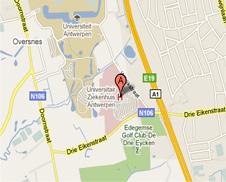Tele- and video consultation
Consultations that do not need to take place at the hospital can be conducted through tele- or video consultations. No crowded waiting rooms, and it saves you a trip to the UZA.
How to dial in for a tele- and video consultation?
If your consultation does not take place in the hospital but through a teleconsultation, you can dial in via UZA@ home.
- When your teleconsultation is scheduled, you will receive an SMS with appointment details. Read here how to log in to UZA@ home.
- 15 minutes before your appointment, you will receive an SMS to open your teleconsultation via UZA@ home.
- Click on 'Open conversation' in UZA@ home to dial in.
- Click on ‘Click to Start Video Chat’ to activate your camera on your smartphone, tablet, or computer.
- Wait for your healthcare provider to join the conversation.
- Once the conversation is finished, click on ‘Leave conversation’.